Overview of Modules
Modules are extensions for your Homarr instance, which help you expand and personalize your experience. You can enable or disable them to your preferences.
Check out our list of built-in modules to see what modules are available.
Activating a Module
To activate a module, click on the settings icon at the top right, and check the modules you want to enable.
After you selected a module, it will enable automatically and appear on your screen.
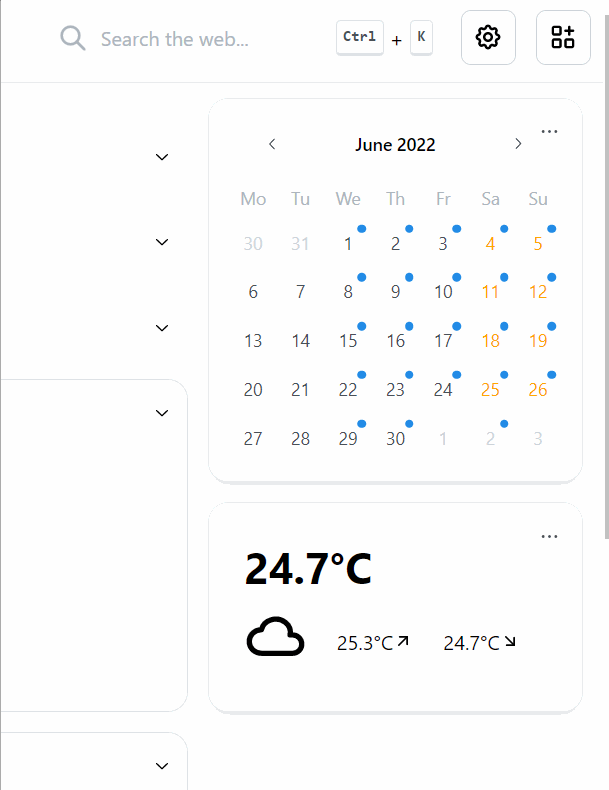
Configuring a Module
Most Modules have multiple settings you can configure. A Module will have three dots at the top-right, if it can be configured.
Click on the three dots to open the Modules settings. For instance, you can configure the Clock Module to use the 24 or 12 hour format:
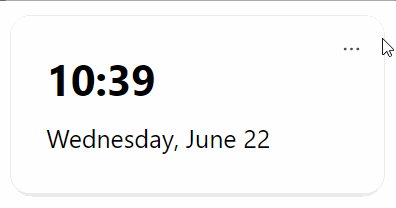
Deactivate a Module
You can deactivate a module the same way, as you activated it. Simply click on the settings icon and uncheck the module.